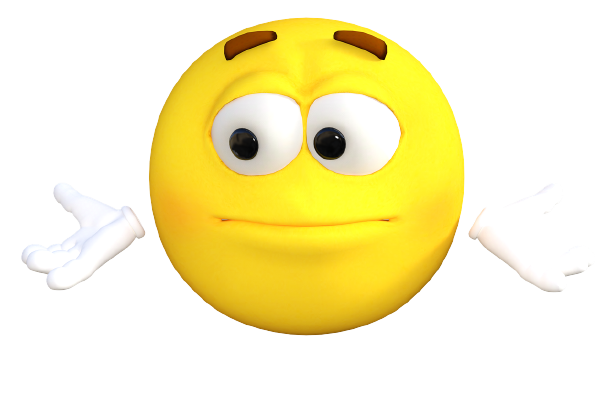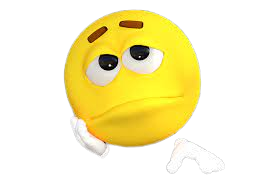In this digital age, our mobile devices serve as a guard to most of our sensitive information. This ranges from financial details to cherished memories, we entrust our smartphones with a wealth of personal data. This made the security and privacy of these devices has become paramount. The threats from malware and phishing scams to data breaches and identity theft are becoming overwhelming. To counter these risks effectively, we must take proactive steps.
The Significance of Mobile Security and Privacy
Mobile security and privacy hold immense importance for several reasons.
Mobile devices constantly stores sensitive information like passwords and credit card details, which attracts hackers. Without adequate security measures, these information are prone to theft.
And for the fact that these devices are constantly linked to the internet, they are susceptible to a number of online dangers like malware, phishing schemes, and hacking attempts. These risks erode user confidence in the digital environment by putting at risk not only the device but also the confidentiality of private financial and personal information.
Therefore, it is important to enforce stringent security protocols, including robust password fortification and foolproof encryption mechanisms, to thwart unauthorized access to our devices and safeguard the invaluable information in them.
OUR RECOMMENDED TOOLS FOR ALL ROUND DEVICES’ PROTECTION!
- Aura Ultimate | Antivirus & Internet Security | Includes Identity Protection Software, VPN, Password Manager, Dark Web Monitoring
- Yubico – YubiKey 5 Nano – Two-factor authentication (2FA) security key, connect via USB-A, compact size, FIDO certified
- VinCSS FIDO2 Fingerprint Security Key, Two Factor Authenticator, Uses Biometric Fingerprint Technolog
- Ulefone Unlocked Cell Phones, Note 16 Pro 16GB + 128GB, 8-Core, 6.52″ HD+ Display Unlocked Smartphone, Android 13.
- Destruct Hard Drive Data Eraser by Lovell | Permanently Erase Computer Data | Military -Grade HDD Erase Tool
Methods for Mobile Security and Privacy Protection
To bolster mobile security and privacy, a variety of methods can be employed:
Strong Passwords and Passphrases.
the application of complicated passwords or passphrases can dramatically improve mobile device security by making it difficult for hackers to get illegal access.
Two-Factor Authentication (2FA)
Adding extra layer of security, such as a code sent via SMS or email, provides an additional safeguard against unauthorized access.
Encryption
Data encryption renders information on the mobile device unreadable without the decryption key, providing protection if the device is lost or stolen.
Biometric Authentication
Leveraging unique physical characteristics, like fingerprints or facial recognition, verifies the user’s identity and grants access to the device.
Virtual Private Network (VPN)
A VPN establishes a secure, encrypted connection, which is especially useful when using public Wi-Fi networks.
Anti-virus and anti-malware software
These programs are designed to detect and remove viruses and other malware, thereby increasing the security of mobile devices
App Permissions
Limiting app permissions to only essential functions reduces the risk of data breaches and unauthorized access.
Through the implementing of these security and privacy protection methods, individuals and organizations can substantially diminish the vulnerability of mobile devices to cyberattacks and data breaches.
Common Threats to Mobile Security and Privacy
Mobile devices confront a range of security and privacy threats, including:
Malware and Viruses
These malicious software can compromise the security of your mobile device.
Phishing Attacks
Phishing attempts seek to trick users into revealing sensitive information.
Public Wi-Fi Networks
Using unsecured public Wi-Fi networks can expose your device to potential risks.
Physical Device Theft or Loss
Losing your device or having it stolen can result in data breaches.
These threats can result in dire consequences, including financial losses, reputational damage, and legal liabilities. Employing security measures such as strong passwords, two-factor authentication, encryption, and anti-virus software can mitigate the risks associated with these threats.
OUR RECOMMENDED TOOLS FOR ALL ROUND DEVICES’ PROTECTION!
- Aura Ultimate | Antivirus & Internet Security | Includes Identity Protection Software, VPN, Password Manager, Dark Web Monitoring
- Yubico – YubiKey 5 Nano – Two-factor authentication (2FA) security key, connect via USB-A, compact size, FIDO certified
- VinCSS FIDO2 Fingerprint Security Key, Two Factor Authenticator, Uses Biometric Fingerprint Technolog
- Ulefone Unlocked Cell Phones, Note 16 Pro 16GB + 128GB, 8-Core, 6.52″ HD+ Display Unlocked Smartphone, Android 13.
- Destruct Hard Drive Data Eraser by Lovell | Permanently Erase Computer Data | Military -Grade HDD Erase Tool
Best Practices for Protecting Mobile Devices
To ensure the security of personal and sensitive information on mobile devices, the following best practices should be followed:
Passwords, Passcodes, and Biometric Authentication
Utilize strong, unique passwords or passcodes, and enable biometric authentication like fingerprint or facial recognition where available. Avoid easily guessable passwords.
Keeping Software and Apps Up-to-Date
Regularly update your device’s operating system and apps to incorporate the latest security patches and bug fixes.
Avoiding Suspicious Links and Downloads
Exercise caution when encountering unknown or suspicious sources, as clicking on links or downloading attachments from these sources may introduce malware.
Using Secure Wi-Fi Networks or a VPN
Utilize secure Wi-Fi networks with encryption, and when using public Wi-Fi, consider the protection provided by a virtual private network (VPN).
Encrypting Data on the Device
Enable data encryption to ensure that sensitive information remains inaccessible to unauthorized users, even in cases of device loss or theft.
Tools for Enhancing Mobile Security and Privacy
Various tools and features can augment mobile security and privacy:
Mobile Security Apps and Features
These apps and features provide additional layers of protection against cyber threats.
Virtual Credit Cards and Disposable Email Addresses
These tools can help enhance online privacy.
Encrypted Messaging and Calling Apps
Secure your communications with encrypted messaging and calling apps.
Ad-blockers and Tracker-blockers
These tools can enhance your online privacy by blocking ads and trackers.
Privacy Concerns Related to Mobile Apps
Mobile apps play an integral role in our daily lives, but their use can pose privacy challenges. Developers have introduced tools to address these issues:
Permission Requests
Mobile apps often request various permissions; it’s important to review and understand these requests.
Data Collection, Usage, Sharing, and Protection
Be aware of how mobile apps collect, use, and share your data, and read app privacy policies to make informed choices.
Best Practices for Managing App Permissions
Managing app permissions is crucial to safeguard sensitive information. Follow these best practices:
Review Permissions before Installing
Before installing an app, review the permissions it requests and consider whether they are necessary for its functionality.
Grant Permissions Selectively
Grant permissions only to apps that truly require them for their intended purpose.
Revoke Permissions for Unused Apps
Regularly review and revoke permissions for apps that you no longer use.
Use Permission Management Tools
Utilize tools that allow you to manage app permissions effectively.
By following these practices, users can take control of app permissions and protect their personal data.
OUR RECOMMENDED TOOLS FOR ALL ROUND DEVICES’ PROTECTION!
- Aura Ultimate | Antivirus & Internet Security | Includes Identity Protection Software, VPN, Password Manager, Dark Web Monitoring
- Yubico – YubiKey 5 Nano – Two-factor authentication (2FA) security key, connect via USB-A, compact size, FIDO certified
- VinCSS FIDO2 Fingerprint Security Key, Two Factor Authenticator, Uses Biometric Fingerprint Technolog
- Ulefone Unlocked Cell Phones, Note 16 Pro 16GB + 128GB, 8-Core, 6.52″ HD+ Display Unlocked Smartphone, Android 13.
- Destruct Hard Drive Data Eraser by Lovell | Permanently Erase Computer Data | Military -Grade HDD Erase Tool
How to Delete Data from Apps and Your Device
Deleting data from apps and devices is essential for privacy and storage management:
Delete App Data
Clear unnecessary data stored by apps to free up space and enhance privacy.
Delete Cache
Regularly clear cache files to improve device performance and privacy.
Delete Browsing History
Clear your browsing history to maintain privacy while surfing the web.
Delete Photos and Videos
Manage and delete media files to free up storage space.
Factory Reset
As a last resort, perform a factory reset to erase all data from your device.
Conclusion
Mobile security and privacy are paramount in our interconnected world. By implementing robust security measures and best practices, users can protect their mobile devices, safeguard personal data, and reduce the risk of cyber-attacks.
Did this article provide you with valuable insights and knowledge? 🌟 Show your appreciation and support by clicking the 👏 emoji that expresses your mind below! This will motivate us to create more informative content. Thank you for being a part of our community. 🙌🔗