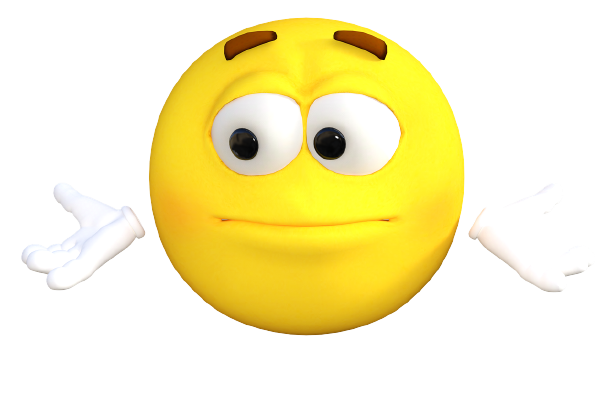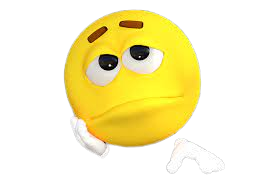WhatsApp Channels is a new feature to the platform which allows administrators to share different contents like text messages, photos, videos, stickers, and more, facilitating direct interaction with their followers on WhatsApp. This feature is like Telegram’s “Channels”. It is as a one-way broadcast tool that enables users to receive updates from individuals and organizations that matched their interests within the WhatsApp environment.
In this comprehensive guide, we’ll outline the steps to create a WhatsApp channel on Android, iPhone, Web/Desktop as an administrator, and also shed light on how to follow, un-follow a WhatsApp channel, along with its pros and cons.
Creating a WhatsApp Channel on Android:
To create a whatsapp channel,
launch WhatsApp on your Android device and navigate to the Updates tab.
Tap the “+” sign and select “New channel.”
Proceed by tapping “Get Started” and follow the on-screen instructions.
To complete the channel creation, add a channel name. You can modify this name at any time.
Customize your channel by adding a description and an icon now or later.
Add a channel description: Briefly explain your channel’s purpose for potential followers.
Add a channel icon: Enhance visibility by incorporating an image from your device or the web.
Tap “Create channel” to finalize the process.
To access your channel information page, click on the Channels icon, select your channel, click on its name, and then choose “Copy link.”
Graphics and Design Services
Content Creation Tools
Privacy and Security Software
Web Hosting Services
Creating a WhatsApp Channel on iPhone:
Open WhatsApp on your iPhone and navigate to the Updates tab.
Tap the “+” sign and choose “Create Channel.”
Begin by tapping “Get Started” and follow the on-screen prompts.
Add a channel name to conclude channel creation. You can revise this name whenever needed.
Customize your channel by adding a description and icon now or later.
Add a channel description: Convey the essence of your channel to potential followers.
Add a channel icon: Increase your channel’s visibility with an image from your device or the web.
Tap “Create Channel” to complete the setup.
To reach your channel information page, click on the Channels icon, select your channel, click on its name, and then opt for “Copy link.”
Creating a WhatsApp Channel on the Web/Desktop:
Access WhatsApp Web and click on the Channels icon.
Select the “+” icon and then choose “Create channel.”
Continue by clicking “Continue” and following the on-screen instructions.
To finalize channel creation, provide a channel name, which can be altered later.
Customize your channel by adding a description and icon now or at a later time.
Add a channel description: Briefly elucidate your channel’s purpose for prospective followers.
Add a channel icon: Enhance visibility by uploading an image from your device or the web.
Click “Create channel” to finish the process.
To access your channel information page, click on the Channels icon, select your channel, click on its name, and then opt to “Copy link.”
Graphics and Design Services
Content Creation Tools
Privacy and Security Software
Web Hosting Services
How to Follow WhatsApp Channels:
First, ensure your WhatsApp app is updated to the latest version.
Launch WhatsApp and locate the new ‘Updates’ tab, then click on it.
Choose ‘Find Channel.’
You can select a channel to follow from a variety of categories such as news, culture, and more.
Alternatively, use the search feature to find specific channels.
Once you’ve found the desired channel, tap the ‘Follow’ button.
It is worthy to be noted that WhatsApp Channels comes with a “30-day content expiry policy”. The platform retains channel history on its servers for up to 30 days, after which the content automatically disappears. Additionally, channel administrators have the option to block screenshots and message forwarding within their channels, granting them control over content dissemination. They can also manage subscribers and decide whether to list their channel in the directory for easy discovery.
How to Unfollow a WhatsApp Channel:
To adjust your following settings from the channel info page, you have two options:
If you see the “Following” indicator, it means you are currently following a channel. Simply tap on it to unfollow.
If you encounter the “Follow” icon, it indicates that you are not following any channels. Tap on it to begin following.
Pros of WhatsApp Channels:
Direct Communication: WhatsApp Channels facilitate direct and personalized communication between administrators and their followers, offering an intimate way to share content.
Multi-Media Content: Users can share a variety of content types, including text, images, videos, and stickers, making it versatile for different communication needs.
Similar to Telegram’s Channels: WhatsApp Channels offers a similar feature to Telegram, enabling users to receive updates of interest within the WhatsApp environment.
Customization: Administrators can customize channels with descriptions and icons, making it easier for potential followers to understand their purpose and stand out.
Content Expiry Policy: WhatsApp Channels automatically expires content after 30 days, which can be advantageous for keeping content fresh and relevant.
Control Over Sharing: Channel administrators have control over the dissemination of their content by blocking screenshots and message forwarding.
Subscriber Management: Admins can manage subscribers and choose whether to list their channel in the directory for better audience control.
WhatsApp Channels have the potential to be a game-changer for local businesses and organizations. Here’s why:
Audience Targeting: With WhatsApp Channels, businesses can connect with a highly targeted audience that has voluntarily chosen to follow their channel. This means they are likely interested in the products, services, or information being offered, making it a valuable platform for businesses to reach potential customers.
Cost-Effective: Compared to traditional advertising channels, WhatsApp Channels can be a cost-effective way to reach a large audience. There are no advertising fees, and businesses can directly engage with their followers without the need for intermediaries.
Graphics and Design Services
Content Creation Tools
Privacy and Security Software
Web Hosting Services
Real-time Updates: WhatsApp Channels provide real-time updates to followers. This is especially beneficial for businesses that want to share timely information, such as promotions, discounts, or event announcements. Followers receive these updates instantly, increasing the chances of engagement.
Two-Way Communication: While WhatsApp Channels primarily serve as a one-way broadcast tool, they still allow for two-way communication. Followers can reply to messages, ask questions, or provide feedback, fostering a sense of community and trust.
Privacy and Security: WhatsApp is known for its strong focus on privacy and security. This can be reassuring for both businesses and followers, as sensitive information can be shared with confidence.
Analytics: WhatsApp Channels may eventually provide analytics and insights into the performance of messages and engagement metrics. This data can help businesses refine their content strategy and better understand their audience.
However, it’s essential to be aware of the potential challenges and limitations of WhatsApp Channels:
Cons of WhatsApp Channels:
Limited Reach: WhatsApp Channels are limited to users who have the WhatsApp app, which may not cover the entire target audience. Businesses should consider using multiple channels for broader reach.
Content Expiry: The 30-day content expiry policy can be a drawback for businesses that want to maintain a long-term presence. They need to ensure that they consistently provide fresh content to keep their audience engaged.
Competition: As more businesses and organizations adopt WhatsApp Channels, the competition for users’ attention increases. It’s crucial to create compelling content to stand out.
Opt-In Requirement: Users must opt-in to follow a WhatsApp Channel, which means businesses need to convince users to subscribe. This can be a barrier for some users.
Conclusion,
WhatsApp Channels hold significant potential for local businesses and organizations to connect with their audience in a more direct and engaging way. It offers a unique platform for sharing content, promotions, and updates. However, businesses should be mindful of the limitations and invest in creating valuable and relevant content to make the most of this feature. As it evolves, WhatsApp Channels may become an integral part of the marketing and communication strategies of businesses worldwide.
Graphics and Design Services
Content Creation Tools
Privacy and Security Software
Web Hosting Services
Did this article provide you with valuable insights and knowledge? 🌟 Show your appreciation and support by clicking the 👏 emoji that expresses your mind below! This will motivate us to create more informative content. Thank you for being a part of our community. 🙌🔗